Attention, cet article a plus d'une année d'ancienneté. Il est possible que les informations présentées ne soient plus à jour, spécialement dans le cadre d'un article technique.
Go Launcher Ex
Vous en avez marre de votre vieille interface Android, ou encore pire, de la surcouche de votre opérateur, ou du constructeur de votre téléphone ? Alors cet procédure est faite pour vous !
Avant tout, on va admirer le résultat final que ça à donner sur mon téléphone :
Mode Vertical
[tabs slidertype= »images » auto= »yes » autospeed= »3000″][imagetab width= »320″ height= »480″]https://www.abyssproject.net/wp-content/uploads/2012/11/21.jpg[/imagetab] [imagetab width= »320″ height= »480″]https://www.abyssproject.net/wp-content/uploads/2012/11/31.jpg[/imagetab] [imagetab width= »320″ height= »480″]https://www.abyssproject.net/wp-content/uploads/2012/11/41.jpg[/imagetab] [/tabs]
Mode Horizontal
[tabs slidertype= »images » auto= »yes » autospeed= »3000″] [imagetab width= »480″ height= »320″]https://www.abyssproject.net/wp-content/uploads/2012/11/1.jpg[/imagetab] [imagetab width= »480″ height= »320″]https://www.abyssproject.net/wp-content/uploads/2012/11/4.jpg[/imagetab] [/tabs]
Pour arriver à ce résultat, rien de plus simple, installer Go Launcher depuis le PlayStore
[tabs slidertype= »images » auto= »yes »] [imagetab width= »320″ height= »480″]https://www.abyssproject.net/wp-content/uploads/2012/11/install1.jpg[/imagetab] [imagetab width= »320″ height= »480″]https://www.abyssproject.net/wp-content/uploads/2012/11/install2.jpg[/imagetab] [imagetab width= »320″ height= »480″]https://www.abyssproject.net/wp-content/uploads/2012/11/install3.jpg[/imagetab] [imagetab width= »320″ height= »480″]https://www.abyssproject.net/wp-content/uploads/2012/11/install4.jpg[/imagetab] [imagetab width= »320″ height= »480″]https://www.abyssproject.net/wp-content/uploads/2012/11/install5.jpg[/imagetab] [imagetab width= »320″ height= »480″]https://www.abyssproject.net/wp-content/uploads/2012/11/install6.jpg[/imagetab] [imagetab width= »320″ height= »480″]https://www.abyssproject.net/wp-content/uploads/2012/11/install7.jpg[/imagetab] [imagetab width= »320″ height= »480″]https://www.abyssproject.net/wp-content/uploads/2012/11/install8.jpg[/imagetab] [imagetab width= »320″ height= »480″]https://www.abyssproject.net/wp-content/uploads/2012/11/install9.jpg[/imagetab] [imagetab width= »320″ height= »480″]https://www.abyssproject.net/wp-content/uploads/2012/11/install10.jpg[/imagetab] [imagetab width= »320″ height= »480″]https://www.abyssproject.net/wp-content/uploads/2012/11/install11.jpg[/imagetab] [imagetab width= »320″ height= »480″]https://www.abyssproject.net/wp-content/uploads/2012/11/install12.jpg[/imagetab] [imagetab width= »320″ height= »480″]https://www.abyssproject.net/wp-content/uploads/2012/11/install13.jpg[/imagetab] [imagetab width= »320″ height= »480″]https://www.abyssproject.net/wp-content/uploads/2012/11/install14.jpg[/imagetab] [imagetab width= »320″ height= »480″]https://www.abyssproject.net/wp-content/uploads/2012/11/install15.jpg[/imagetab] [imagetab width= »320″ height= »480″]https://www.abyssproject.net/wp-content/uploads/2012/11/install16.jpg[/imagetab] [/tabs]
Pour faire apparaître le menu depuis le bas, glisser votre doigt du bas de l’écran jusqu’au milieu de l’écran.
Il y à énormément de ressources disponibles pour Go Launcher, et dès que son installation sera fini, il vous proposera des widgets directement sur l’ écran d’accueil, n’hésitez surtout pas à les installer 😉