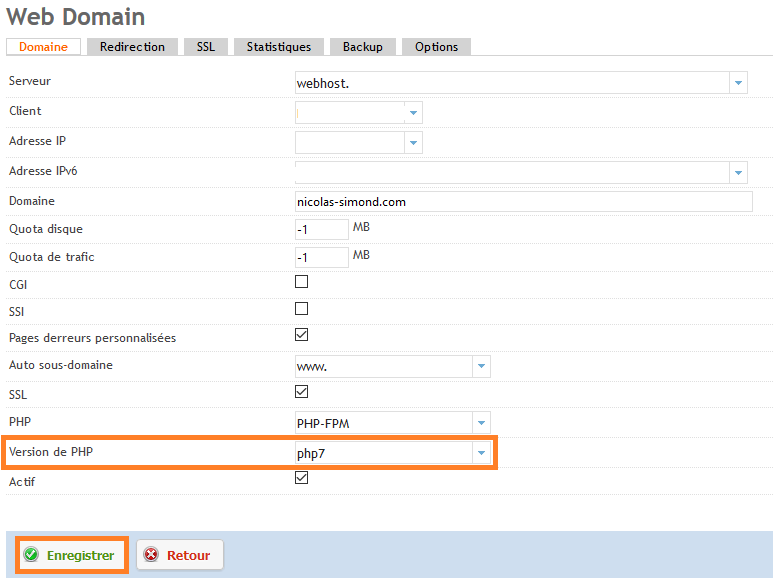Attention, cet article a plus d'une année d'ancienneté. Il est possible que les informations présentées ne soient plus à jour, spécialement dans le cadre d'un article technique.
Bonjour à tous,
PHP 7 approche de plus en plus avec sa première release candidate (RC).
Il est maintenant temps de commencer à tester ces infrastructures pour voir les problèmes de compatibilité encore présent et éliminer tout cela pour une migration en douceur lorsque la version finale arrivera.
De mon côté, j’ai testé tout cela sur le serveur qui héberge The Abyss Project et pour l’instant, rien n’est compatible.
Erreurs 500 en boucle sur wordpress et 502 sur Piwik par exemple.
Pour information, je reprends une procédure de Till Brehm qui expliquait comment installer une version bêta de PHP 7.
Téléchargement et compilation de php 7 RC1 :
Dans un premier temps, vous allez installer tous les logiciels nécessaires à la compilation de PHP :
apt-get update && apt-get install build-essential libfcgi-dev libfcgi0ldbl libjpeg62-turbo-dbg libmcrypt-dev libssl-dev libc-client2007e libc-client2007e-dev libxml2-dev libbz2-dev libcurl4-openssl-dev libjpeg-dev libpng12-dev libfreetype6-dev libkrb5-dev libpq-dev libxml2-dev libxslt1-dev && ln -s /usr/lib/libc-client.a /usr/lib/x86_64-linux-gnu/libc-client.a
Maintenant, téléchargez PHP 7 RC1, décompressez-la et placez-vous dans le dossier des sources :
mkdir -p /opt/php-7.0.0 mkdir /usr/local/src/php5-build cd /usr/local/src/php5-build wget https://downloads.php.net/~ab/php-7.0.0RC1.tar.gz tar xvzf php-7.0.0RC1.tar.gz cd php-7.0.0RC1/
Ensuite, compilez la bestiole avec ces commandes :
./configure --prefix=/opt/php-7.0.0 --with-pdo-pgsql --with-zlib-dir --with-freetype-dir --enable-mbstring --with-libxml-dir=/usr --enable-soap --enable-calendar --with-curl --with-mcrypt --with-zlib --with-gd --with-pgsql --disable-rpath --enable-inline-optimization --with-bz2 --with-zlib --enable-sockets --enable-sysvsem --enable-sysvshm --enable-pcntl --enable-mbregex --enable-exif --enable-bcmath --with-mhash --enable-zip --with-pcre-regex --with-mysqli --with-pdo-mysql --with-mysqli --with-jpeg-dir=/usr --with-png-dir=/usr --enable-gd-native-ttf --with-openssl --with-fpm-user=www-data --with-fpm-group=www-data --with-libdir=/lib/x86_64-linux-gnu --enable-ftp --with-imap --with-imap-ssl --with-kerberos --with-gettext --with-xmlrpc --with-xsl --enable-opcache --enable-fpm make make install
Copiez les fichiers de configuration de PHP dans leurs emplacements finaux :
cp /usr/local/src/php5-build/php-7.0.0beta1/php.ini-production /opt/php-7.0.0/lib/php.ini cp /opt/php-7.0.0/etc/php-fpm.conf.default /opt/php-7.0.0/etc/php-fpm.conf cp /opt/php-7.0.0/etc/php-fpm.d/www.conf.default /opt/php-7.0.0/etc/php-fpm.d/www.conf
Ensuite, dé-commentez la ligne PID :
nano /opt/php-7.0.0/etc/php-fpm.conf
[…]
pid = run/php-fpm.pid
[…]
Pour finir, changez le port d’écoute de php 7 si vous avez une autre version installée :
nano /opt/php-7.0.0/etc/php-fpm.d/www.conf
[…]
listen = 127.0.0.1:8999
[…]
Création du script de démarrage et de l’unité systemd pour FPM :
On va créer un init basique de démarrage pour le module FPM :
nano /etc/init.d/php-7.0.0-fpm
Copiez ceci dans le fichier et sauvegardez :
#! /bin/sh
### BEGIN INIT INFO
# Provides: php-7.0.0-fpm
# Required-Start: $all
# Required-Stop: $all
# Default-Start: 2 3 4 5
# Default-Stop: 0 1 6
# Short-Description: starts php-7.0.0-fpm
# Description: starts the PHP FastCGI Process Manager daemon
### END INIT INFO
php_fpm_BIN=/opt/php-7.0.0/sbin/php-fpm
php_fpm_CONF=/opt/php-7.0.0/etc/php-fpm.conf
php_fpm_PID=/opt/php-7.0.0/var/run/php-fpm.pid
php_opts="--fpm-config $php_fpm_CONF"
wait_for_pid () {
try=0
while test $try -lt 35 ; do
case "$1" in
'created')
if [ -f "$2" ] ; then
try=''
break
fi
;;
'removed')
if [ ! -f "$2" ] ; then
try=''
break
fi
;;
esac
echo -n .
try=`expr $try + 1`
sleep 1
done
}
case "$1" in
start)
echo -n "Starting php-fpm "
$php_fpm_BIN $php_opts
if [ "$?" != 0 ] ; then
echo " failed"
exit 1
fi
wait_for_pid created $php_fpm_PID
if [ -n "$try" ] ; then
echo " failed"
exit 1
else
echo " done"
fi
;;
stop)
echo -n "Gracefully shutting down php-fpm "
if [ ! -r $php_fpm_PID ] ; then
echo "warning, no pid file found - php-fpm is not running ?"
exit 1
fi
kill -QUIT `cat $php_fpm_PID`
wait_for_pid removed $php_fpm_PID
if [ -n "$try" ] ; then
echo " failed. Use force-exit"
exit 1
else
echo " done"
echo " done"
fi
;;
force-quit)
echo -n "Terminating php-fpm "
if [ ! -r $php_fpm_PID ] ; then
echo "warning, no pid file found - php-fpm is not running ?"
exit 1
fi
kill -TERM `cat $php_fpm_PID`
wait_for_pid removed $php_fpm_PID
if [ -n "$try" ] ; then
echo " failed"
exit 1
else
echo " done"
fi
;;
restart)
$0 stop
$0 start
;;
reload)
echo -n "Reload service php-fpm "
if [ ! -r $php_fpm_PID ] ; then
echo "warning, no pid file found - php-fpm is not running ?"
exit 1
fi
kill -USR2 `cat $php_fpm_PID`
echo " done"
;;
*)
echo "Usage: $0 {start|stop|force-quit|restart|reload}"
exit 1
;;
esac
Rendez le fichier exécutable et créez le lien de démarrage :
chmod 755 /etc/init.d/php-7.0.0-fpm insserv php-7.0.0-fpm
Maintenant, créez l’unité systemd :
nano /lib/systemd/system/php-7.0.0-fpm.service
Copiez ceci dans le fichier et sauvegardez :
[Unit] Description=The PHP 7 FastCGI Process Manager After=network.target [Service] Type=simple PIDFile=/opt/php-7.0.0/var/run/php-fpm.pid ExecStart=/opt/php-7.0.0/sbin/php-fpm --nodaemonize --fpm-config /opt/php-7.0.0/etc/php-fpm.conf ExecReload=/bin/kill -USR2 $MAINPID [Install] WantedBy=multi-user.target
Rechargez systemd pour prendre en compte la modification :
systemctl daemon-reload
Maintenant, lancez PHP7-FPM avec la commande suivante :
systemctl start php-7.0.0-fpm
Pour activer l’opcache Zend, ouvrez le fichier php.ini :
nano /opt/php-7.0.0/lib/php.ini
Et ajoutez la ligne suivante à la fin :
zend_extension=opcache.so
Intégrer PHP 7 RC1 à ISPConfig 3 :
Connectez-vous sur le panel d’administration de ISPConfig et allez dans Système -> Additional PHP Versions.

Maintenant, mettez php7 en nom et cliquez sur FastCGI Settings :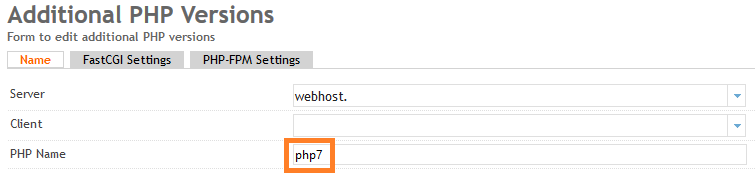
Renseignez les chemins vers les dossiers de PHP 7 demandés :
Path to the PHP FastCGI binary: /opt/php-7.0.0/bin/php-cgi
Path to the php.ini directory: /opt/php-7.0.0/lib
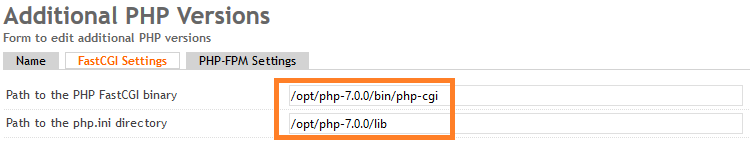
Faites la même chose dans PHP-FPM Settings :
Path to the PHP-FPM init script: /etc/init.d/php-7.0.0-fpm
Path to the php.ini directory: /opt/php-7.0.0/lib
Path to the PHP-FPM pool directory: /opt/php-7.0.0/etc/php-fpm.d
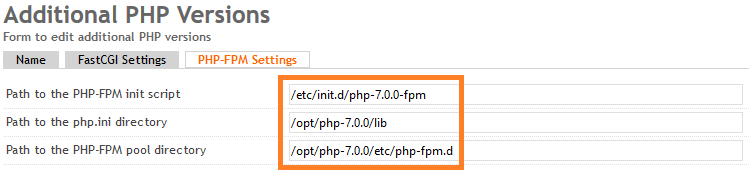
Maintenant, allez sur un de vos sites et modifiez la version de php pour php7 :